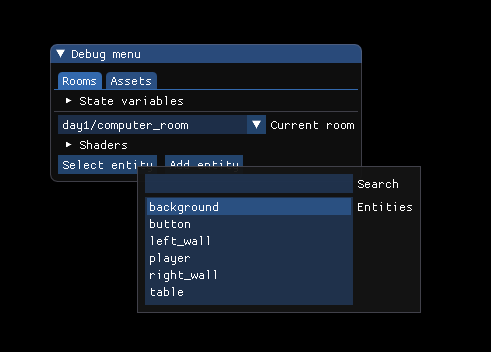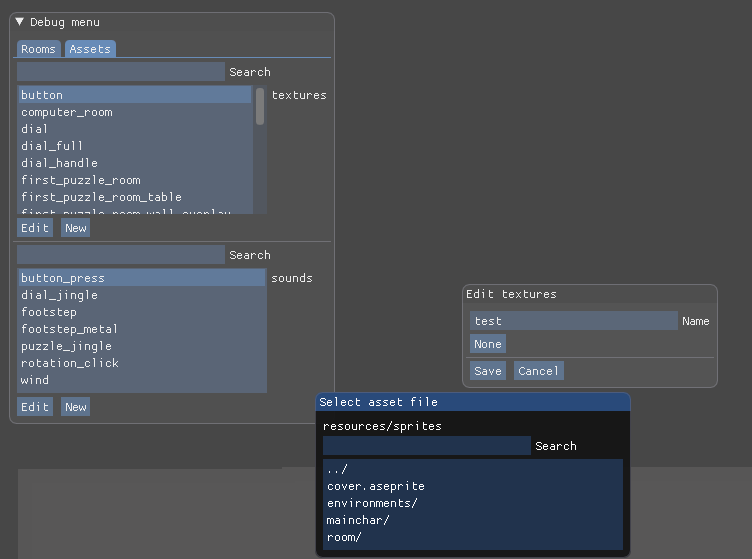Game Review: HOME GAME 3
What is this game?
Home Game 3 from a rather little known developer HORSES' MUSIC-DOGS. I have heard about this game from a friend, having not seen nor heard about it before. I tried playing other games by this developer first (Classic Game, Home Game 1 and 2) and they were very unusual. The author has a very specific style that I think I have never seen before in a game. These games are fascinating as pieces of art, unique and impossible to entirely replicate, but endlessly frustrating in ways that only videogames can be.
The combat system
Talking specifically about Home Game 3, one source of frustration is the combat system. It is more so a system of either getting hit many times a second, getting one-hit and sent to a respawn point, or if you are lucky, spending your HP to temporarily remove the enemy until it either respawns immediately nearby or respawns somewhere else. Sometimes this can create a loop of enemies respawning directly on your positon and making you stuck in a loop. While you can unstuck yourself, it is still annoying. In general, there is very little in the ways of clearing up the level for traversal. Many of the levels are very difficult to traverse because of this, though it does create a certain feeling of tenseness and accomplishment in doing it efficiently.
The levels
Another issues for me is with levels themselves. Almost every single level in this game loops horizontally and vertically. I am not very good at navigating spaces without maps and this game of course does not have a map. You will spend a lot of time looping around the same level many times until you find what you are looking for. It feels the worst in the huge levels where a lot of things look similar. I think not all people will have a problem with this, but it was very difficult for me to navigate most locations that loop like that. Eventually I got used to some of them, but it took a lot longer than if there was a definitive beginning and end.
The items you hold in your hands
You don't even get a weapon for a while, though if you know where to look the process can be expedited. You also do not wield it too well (it will fall out of your hands every 10 or so seconds) unless you do a very specific thing to expedite that as well.
The notion of "things fall out of your hands every 10 seconds or so" unfortunately exists in many parts of this game, I assume due to the limitations of RPG Maker 2000. It is either that, or the author decided that it would be too bothersome to make a way to drop each thing separately and so elected to make everything except the weapon (under certain conditions) and the keys (which occupy the same slot as the sword and therefore can be dropped in the same manner as it) drop automatically. It adds to the difficulty of the game and my frustration with having to pick things back up constantly.
The difficulties and their solutions
It puts a lot of difficulties in front of you and you can in some sense overcome them via some obscure method, which makes them somewhat less frustrating. You still have to deal with the frustration for a while.
Some locations are dark, where you can see nothing but your immediate surroundings. You may later (or earlier, if you know where to look) find a lamp. Actually, if I understand correctly, the lamp can be acquired before you go to any dark location at all, if you know where to look. You may also very easily miss it entirely.
In several locations, the enemies will swarm you all the time unless you wear certain clothes/use certain items that drop off/turn off every 10 seconds or so. You also have to first acquire the aforementiond clothes, and if you do not, you may accidentally soft-lock your game, and have to replay a lot of difficult locations; the item mentioned above, however, is mandatory, I believe, and so cannot be missed, so that part is not applicable to it.
If you do not understand or know how to craft certain things, your DIVINING stat might be too low to make certain things visible that make certain locations bearable instead of almost impossible. While the locations can be explored in any order, mostly, it does not mean you should. That said, it is impossible to know if you are doing something wrong or not, because the game is already difficult most of the time and the locations mentioned in the previous paragraph are very difficult even if you are doing them right (while almost impossible when you are doing them wrong or too early).
It also has the old RPG mechanic of talking to NPC many times until you've exhausted the options, and interacting with items several times until you've exhausted your options. You can easily miss things if you think you are done with an event or dialogue. This is the same as any other RPG game that uses this mechanic.
The inventory
The inventory system is fascinating in a way, since it is a playable room where you grab things and combine them. It has some rather unusual susprises in store as well. It is also frustrating since navigating it is clunky and items will fall out of your hands constantly, I assume for reason of there being no better way to release them in RPG Maker 2000.
The engine
This game is made in RPG Maker 2000, yeah. The author's description of the game states that this is the culmination of their 20+ year journey with using this software. On one hand, you can see that they know it through and through, the game is almost free of bugs, and uses the engine very creatively to achieve a lot of things I thought were impossible in RPG Maker 2000. In addition to frustrations mentioned before, because it is a 20+ year old engine, it also does not work well with modern screens. Do yourself a favour and get EasyRPG player1, which is an RPG Maker 2000 emulator. It will also let you play the game on platforms other than Windows.
The game does not tell you anything
The other point of frustration of this game is that it does not tell you anything. Not truly anything, in fact there are a lot of good hints in the game that help you out. However, there are just as many things that are difficult or obtuse to find or understand, that work in strange ways and have no explanations whatsoever, that you can easily miss and lock yourself out of certain content, et cetera. This is not entirely a bad thing, discovering stuff is cool and the game has a "New Game +" mode to allow you to breeze through it again with all of your things already in your posession. It is still frustrating to me to be able to miss a lot of things. After achieving an ending, it feels like I may have missed more than 30-40% of the game, somehow. The game's page says that there are 6 party members possible, but I have only ever had 3. It also says that there are 3 playable characters, but I've never found the third and may have somehow missed acquiring the second into the party after I played as them.
However, you may ask the author of the game about pretty much anything. They seem to respond quickly on itch.io and other people have gotten help from them that I benefitted from as well. The author is also, I think, creating a comprehensive guide to the game themselves, which may help a lot with this part. I think it would be a great help if they can finish it. Until it is finished, you can just ask the author and they will try their best to help you. I think this aspect of communicating with the author is something that many games are missing. You could also drop by and just tell them what you think about the game. They'll appreciate it, I think.
The good memorable things
I spent a lot of time in the post on the bad parts, but did not really mention why it is worth playing that much. It is difficult to describe to me apart from "it is different in a lot of ways and I find that fascinating".
The characters are unusual, funny, mysterious with just enough for you to understand who they are. There are some characters that come back from the author's previous games.
The locations that aren't insanely hostile to you are designed quite well and you can see a lot of effort put into them. They are crammed full of things that you can find.
The progession is very unusual and non-linear, and in theory it is possible to do a lot of things out of order if you try hard enough, that is a very rare quality indeed, and differentiates the game a lot from the normal crowd.
The world-building makes sense somewhat towards and end, but it is quite cryptic and I can only really piece together some small parts; some games do this as well, and it's interesting, though not always satisfying for the player to inhabit such a world.
The game features text adventures and it was fun to make a map for them; games rarely do text adventure these days, though I can remember a few and it's always an interesting change of pace.
The inventory system is very unique and I have not seen anything like it before, though I have heard some games have a similar one; it is clunky at times but very charming and the curious may find experimenting with it interesting.
It is also quite long, I think. I cannot say in terms of hours, as the game does not track them, but it took me a week or so of playing for many hours a day. I think that is all I can remember right now that kept me going.
Conclusion
I think I may come back to this game again in some time, maybe start "New Game +" or try finding some other endings. I need a break, I think. It has become tiring to deal with the things this game throws at me every second. I do hope that it finds a wider audience, and in a way it kept me thinking about it every day since I have learned about it. It has also taken over most of my free time. There is a lot of things in it that frustrate me, but I think its unique and memorable aspects make it still worth playing. There isn't anything quite like it. I've taken a lot of notes and I might release them as a page on this blog to help people out when dealing with the frustrating parts of this game, but it might need some cleaning up. I also highly suggest you take notes of your own.
Thank you for reading, and here's the link to the game's itch.io page. I think it is worth the price asked for it, so please support the author.